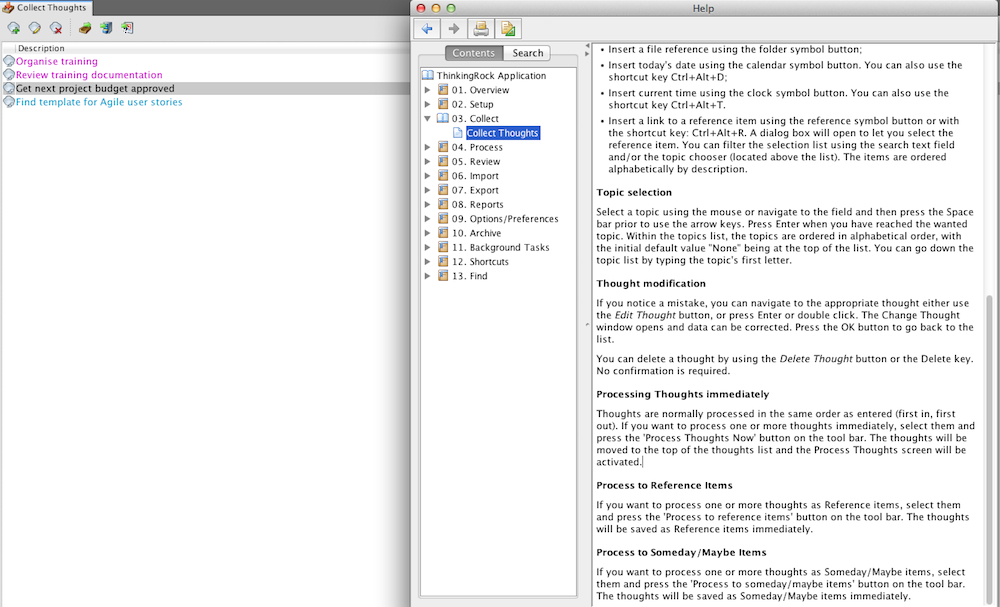This screen allows you to enter quickly all the thoughts you need to deal with.
Press the Add Thought icon ![]() and add all thoughts. Last topic value is kept between entries. You can use the F6 key to enter a thought from any TR screen.
and add all thoughts. Last topic value is kept between entries. You can use the F6 key to enter a thought from any TR screen.
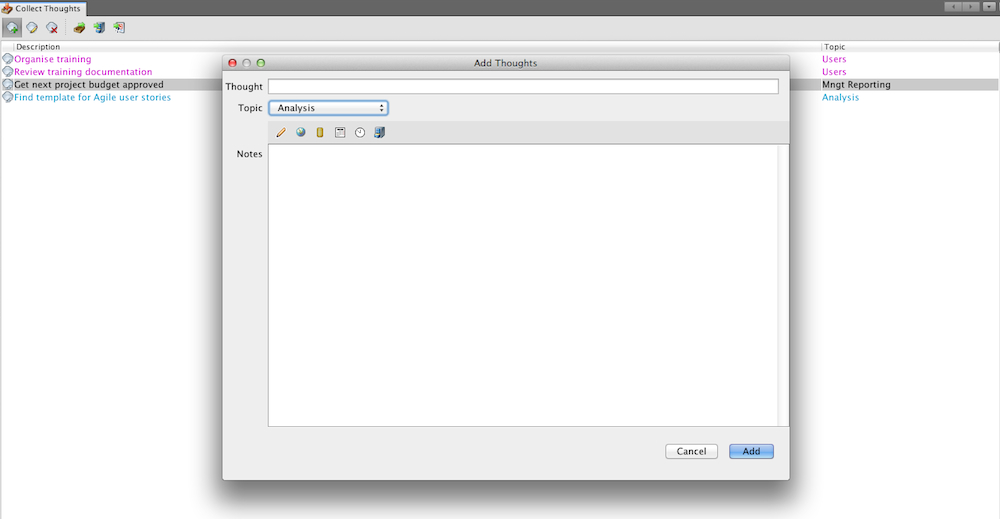
Once entered, the following operations can be done on one or multiple thoughts:

1. Select the thought or thoughts: hold the Shift (continuous thoughts) or Command key while selecting thoughts or use Command key+A to select all the thoughts on the list displayed.
2. Press the toolbar button. The operations are - order same as icons order from left to right:
Add Thought, Modify Thought, Delete Thought.
The last three operations let you change the processing order which is normally First In, First Out:
- Process Immediately: the selected thoughts will be moved to the top of the thought list
- Add as a Reference item: the thought is stored as a reference immediately
- Add as a Someday/Maybe item: the thought is stored as a Someday/Maybe item immediately