Introduction
The projects are displayed in a tree shape. Each project, sub-project and action are a node on which different operations can be performed.
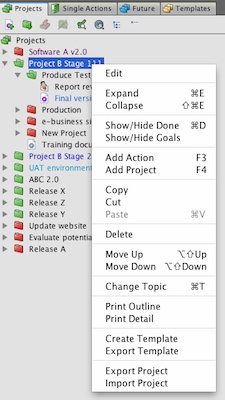 Project with red icon indicates that there are no active actions for that project.
Project with red icon indicates that there are no active actions for that project.
![]()
Projects Tab
Under this tab are listed all current projects.
Single Actions Tab
Under this tab are listed all the actions which are not part of a project.
Future Tab
In this Tab, you can store the projects that got delayed, put on the side for a while or for which you decided to start the planning process in advance. It should not be confused with Someday/Maybe Items which are just thoughts you might do one day.
To add a project to the tab, use project cut and paste functionality.
When the project becomes current, you can cut and paste it to the Projects tab. You can also enter a Start date in the Future project to get the project moved automatically to the Projects tab when the Start date is reached or has passed (in case you don't run the application for a few days). The future project will be moved automatically to the Projects tab.
The actions under a Future project do not appear in the list of actions in the Review Actions screen. There is a report Future Projects to enable their review.
Templates Tab
In this tab, you can store project structures you want to re-use like 'Start Marketing Campaign for product X', 'Reply Offer To Tender Client Y', etc.
To add a project to the tab, use project cut and paste functionality or the create template functionality. You can also import project template from other TR users.
To use a project template for a new project, just copy and paste it into the Projects Tab and update descriptions accordingly.
To download templates, go to this page.
The actions under a Template project do not appear in the list of actions in the Review Actions screen.

